Export a roster
Export a roster
If you want to make a number of changes to a team’s roster, you can
export a spreadsheet of an existing roster. Once you export the
spreadsheet, you can make a number of changes, and upload the roster again.
For a sample of the correct formatting and column labels, see the Sample Roster file in the Attachments section below.
Depending on your computer’s settings, the spreadsheet might be downloaded to the Downloads folder on your computer. The file name of the roster spreadsheet will include the word roster, followed by a series of digits.
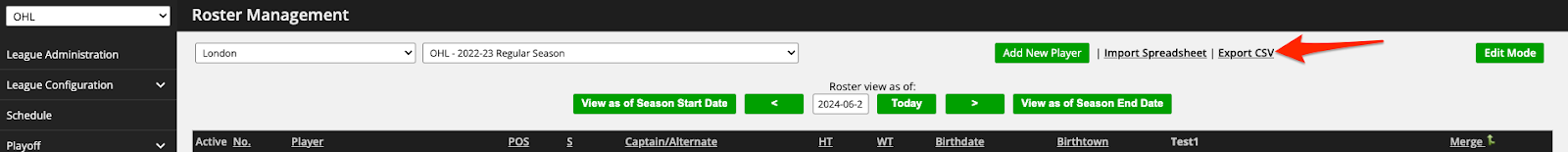
For a sample of the correct formatting and column labels, see the Sample Roster file in the Attachments section below.
- In the menu on the left of the screen, click Teams > Roster Management.
- In the drop-down lists in the upper left of the screen, select a team and season (figure 1).
- Click Export CSV.
Depending on your computer’s settings, the spreadsheet might be downloaded to the Downloads folder on your computer. The file name of the roster spreadsheet will include the word roster, followed by a series of digits.
Figure 1.
Related Articles
Export a list of users
You can export a spreadsheet of all the users in your league, complete with the role(s) assigned to each user. In the menu on the left of the screen, click League Configuration > Users. Click Export Users Mailing List . Depending on your computer’s ...Export a list of all the penalties in your league
You can export a spreadsheet of all the penalties your league uses. In the menu on the left of the screen, click League Configuration > Rulebook. Click Export Penalties (figure 1). Depending on your computer’s settings, the spreadsheet might be ...Add a player to a roster from the Roster Management screen
You can add a player to the roster from the Roster Management screen, or you can add a player to a roster from the Player Profile screen. In the menu on the left of the screen, click Teams > Roster Management. In the drop-down lists in the upper left ...Add a player to a team roster
In the menu on the left of the screen, click People. To find the player you want to add to a roster, do any of the following: In the Search field, type a player name or ID Under Filters, click any of the drop-down lists to filter by a season, team, ...How do I import a team roster?
LeagueStat.com offers users the ability to import a team roster from a CSV file. From Roster Management administration, click the "Import CSV" link at the top of the page - a pop-up window will load. From here, you can download a LeagueStat.com ...